Ce script est déclaré obsolète. Il n'est conservé que pour information.
Script : Filtres sur les images
Internet Explorer permet d'afficher les images avec des filtres très simple à mettre en oeuvre (noir et blanc, motion blur, ombrage, ...)
Exécution du script
Code source
<html><head><title>Tout JavaScript.com - Filtre sur les images</title><SCRIPT LANGUAGE="JavaScript">// Script développé par http://www.toutjavascript.com// Fonction qui déclenche le filtrefunction run_filter(obj){ if(obj && obj.filters[0]){ obj.filters[0].apply(); obj.visibility="visible"; obj.filters[0].play(); }}</script><BODY text="#000000" bgcolor="#FFFFFF" alink="#FF8C00" link="#FF8C00" vlink="#FF8C00"><FONT FACE="Arial" SIZE='-1' COLOR="navy"><CENTER><BIG><B>Effet de filtres sur des images</B></BIG><BR><BR></CENTER><P>Internet Explorer permet de gérer des effets sur les images appelés filtres. Voici un filtre dynamique :<BR> <A href="http://www.microscop.net/catalogue" target="_blank"> <img src="diapo4.gif" width="200" height="200" border="1" alt="Matériel informatique" style="filter:progid:DXImageTransform.Microsoft.Pixelate(MaxSquare=15,Duration=0.5)" onLoad="run_filter(this)" onMouseOver="run_filter(this)"> </A><BR><BR><BR>De nombreux autres effets statiques sont possibles :<TABLE><TR> <TD align=center style="font-size:10pt"> <A href="http://www.microscop.net/catalogue" target="_blank"> <img src="diapo1.gif" width="200" height="200" border="1" alt="Matériel informatique" style="filter:progid:DXImageTransform.Microsoft.Pixelate(MaxSquare=15)"> </A><BR> <B>Filtre pixélisation</B> </TD> <TD align=center style="font-size:10pt"> <A href="http://www.microscop.net/catalogue" target="_blank"> <img src="diapo1.gif" width="200" height="200" border="1" alt="Matériel informatique" style="filter:progid:DXImageTransform.Microsoft.MotionBlur(strength=15, direction=135)"> </A><BR> <B>Flou de mouvement</B> </TD> <TD align=center style="font-size:10pt"> <A href="http://www.microscop.net/catalogue" target="_blank"> <img src="diapo1.gif" width="200" height="200" border="1" alt="Matériel informatique" style="filter:progid:DXImageTransform.Microsoft.Blur(strength=15)"> </A><BR> <B>Flou</B> </TD></TR><TR> <TD align=center style="font-size:10pt"> <A href="http://www.microscop.net/catalogue" target="_blank"> <img src="diapo2.gif" width="200" height="200" border="1" alt="Matériel informatique" style="filter:progid:DXImageTransform.Microsoft.Shadow(strength=5, Direction=135, Color:orange)"> </A><BR> <B>Ombrage</B> </TD> <TD align=center style="font-size:10pt"> <A href="http://www.microscop.net/catalogue" target="_blank"> <img src="diapo2.gif" width="200" height="200" border="1" alt="Matériel informatique" style="filter:progid:DXImageTransform.Microsoft.Glow(strength=5, Color:orange)"> </A><BR> <B>Bordure</B> </TD> <TD align=center style="font-size:10pt"> <A href="http://www.microscop.net/catalogue" target="_blank"> <img src="diapo2.gif" width="200" height="200" border="1" alt="Matériel informatique" style="filter:progid:DXImageTransform.Microsoft.alpha(opacity=20)"> </A><BR> <B>Transparence alpha</B> </TD></TR><TR> <TD align=center style="font-size:10pt"> <A href="http://www.microscop.net/catalogue" target="_blank"> <img src="diapo3.jpg" width="200" height="200" border="1" alt="Matériel informatique" style="filter:XRay()"> </A><BR> <B>Négatif photo</B> </TD> <TD align=center style="font-size:10pt"> <A href="http://www.microscop.net/catalogue" target="_blank"> <img src="diapo1.gif" width="200" height="200" border="1" alt="Matériel informatique" style="filter:Gray()"> </A><BR> <B>Noir et blanc</B> </TD> <TD align=center style="font-size:10pt"> <A href="http://www.microscop.net/catalogue" target="_blank"> <img src="diapo3.jpg" width="200" height="200" border="1" alt="Matériel informatique" style="filter:Invert()"> </A><BR> <B>Couleurs inversées</B> </TD></TR></TABLE><BR>Syntaxe HTML pour la balise IMG :<BR><img src="diapo2.gif" width="200" height="200" border="1" alt="Matériel informatique"<BR> style="filter:progid:DXImageTransform.Microsoft.Shadow(strength=5, Direction=135, Color:orange)"><BR>Affichez la source de la page pour voir le détail des filtres possibles.<BR><BR><BR>Les images sont issues du catalogue de mon partenaire <A href='http://www.microscop.net/catalogue' target=_blank>Micronetscop</A><BR><BR><BR><BR><BR><BR><BR><BR><BR><BR><CENTER><A href='http://www.toutjavascript.com' target='_blank'><FONT size=1 color=#CCCFFF>Tout JavaScript.com</FONT></A></FONT></BODY></HTML><!-- D'autres scripts et des conseils sur http://www.toutjavascript.com -->
Troisième édition Tout JavaScript chez Dunod
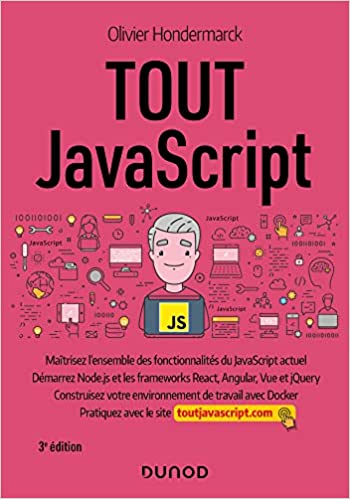 En savoir plus
En savoir plusSortie le 4 janvier 2023
Version papier 29€90
Format électronique 22€99.
Commandez en ligneLe graph des objets JavaScript
Chargement
en cours...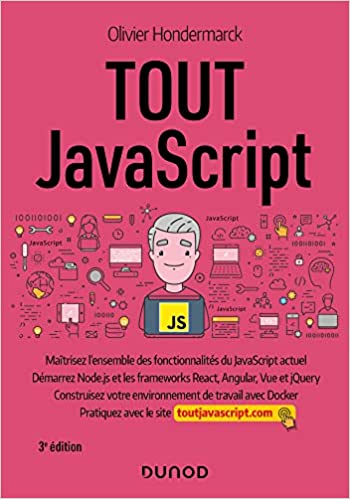 En savoir plus
En savoir plus