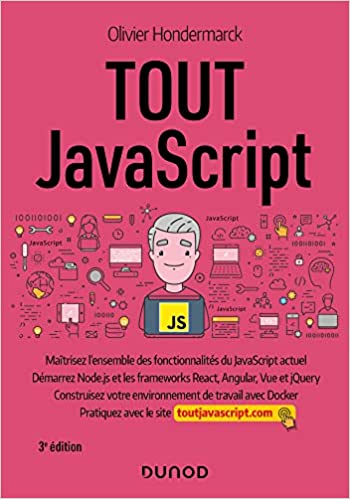Hey everyone,
I’m currently working on a Node.js project using Express, and I want to make sure I’m structuring my server code in the most efficient way. I’ve seen different approaches online, but I’m unsure which one is best for maintainability and scalability.
What are some best practices for organizing routes, middleware, and controllers in an Express application? I’d love to hear your thoughts on file organization, managing environment variables, and any common pitfalls to avoid.
Thanks in advance for your help! Looking forward to hearing your insights!
Best Practices for Structuring a Node.js Server with Express
-
demurerecall
- Messages : 1
- Enregistré le : 07 oct. 2024, 06:07
Re: Best Practices for Structuring a Node.js Server with Express
A logical and consistent file structure makes it easy to navigate your project. Here's a common and recommended structure:
Explanation:
: This directory contains all your application's source code.
: Holds configuration files for your database connections, API keys, and other settings.
: Contains controller functions. Each controller typically handles the logic for a specific resource (e.g., userController.js, productController.js). These functions receive the request and response objects and orchestrate the application logic (often involving services and models).
: Stores middleware functions. These can handle tasks like authentication, authorization, request validation, logging, and error handling. You can have global middleware or route-specific middleware.
: Defines your data structures, often using an ORM (Object-Relational Mapper) like Mongoose for MongoDB or Sequelize for SQL databases.
: Contains your route definitions. Each file in this directory typically corresponds to a specific resource or group of related endpoints (e.g., userRoutes.js, productRoutes.js). These files define the HTTP methods (GET, POST, PUT, DELETE, block blast etc.) and the paths for your API endpoints, linking them to the appropriate controller functions.
(Optional but Recommended): For more complex applications, a services layer can encapsulate the core business logic, separating it from the request/response handling in controllers. This promotes reusability and testability.
: Contains utility functions that are used across your application.
: This file usually sets up your Express application instance, including mounting middleware, defining global settings, and connecting to databases.
: The entry point of your application. It imports app.js and starts the server, listening on a specific port.
: Contains your unit and integration tests.
: Stores environment-specific variables (API keys, database URLs, etc.).
: Specifies files and directories that Git should ignore.
and : Manage project dependencies.
Code : Tout sélectionner
your-project/
├── src/
│ ├── config/ # Configuration files (database, etc.)
│ ├── controllers/ # Handles request logic
│ ├── middlewares/ # Functions that run before route handlers
│ ├── models/ # Data models (e.g., using Mongoose, Sequelize)
│ ├── routes/ # Defines API endpoints and links them to controllers
│ ├── services/ # Business logic (optional, but recommended for complex apps)
│ ├── utils/ # Utility functions (helpers, formatters, etc.)
│ ├── app.js # Main application setup
│ └── server.js # Entry point to start the server
├── tests/ # Unit and integration tests
├── .env # Environment variables
├── .gitignore
├── package.json
├── package-lock.json
└── README.mdCode : Tout sélectionner
src/Code : Tout sélectionner
config/Code : Tout sélectionner
controllers/Code : Tout sélectionner
middlewares/Code : Tout sélectionner
models/Code : Tout sélectionner
routes/Code : Tout sélectionner
services/Code : Tout sélectionner
utils/Code : Tout sélectionner
app.jsCode : Tout sélectionner
server.jsCode : Tout sélectionner
tests/Code : Tout sélectionner
.envCode : Tout sélectionner
.gitignoreCode : Tout sélectionner
package.json Code : Tout sélectionner
package-lock.jsonRe: Best Practices for Structuring a Node.js Server with Express
I've been testing new routes and controllers to see how best to do it.
sprunki incredibox
sprunki incredibox