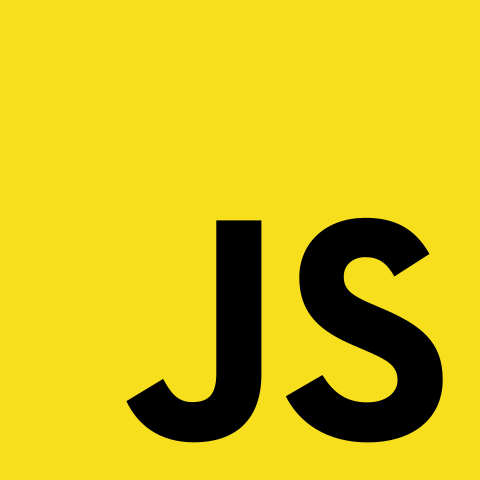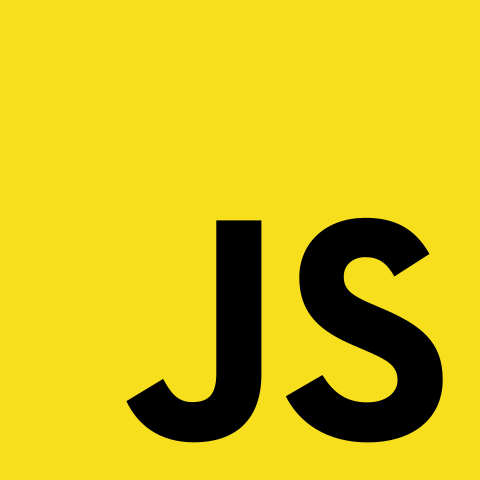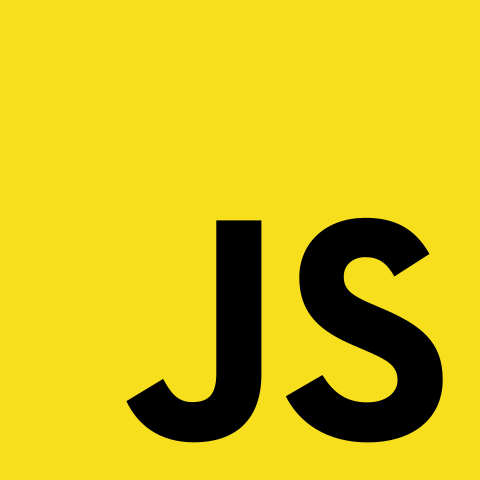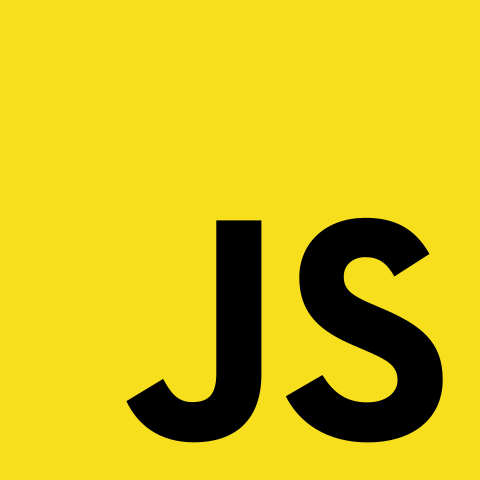clip-path:none
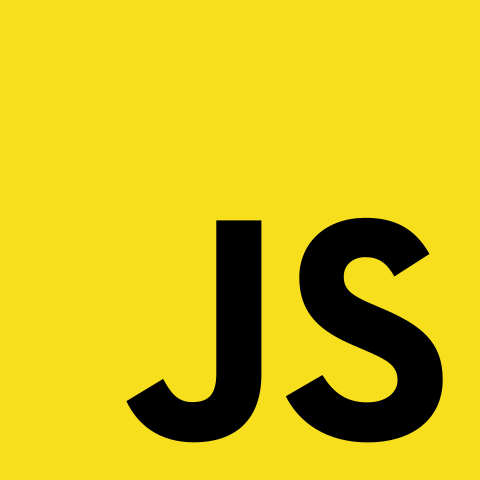
div#survol:hover {
background-color:#000;
color:#fff;
}
ul.groupe {
display:inline-block;
padding:0px;
margin:10px;
}
ul.groupe li {
display:inline-block;
padding:5px;
margin:0px;
border-top:1px solid #000;
border-bottom:1px solid #000;
border-left:1px solid #000;
}
ul.groupe li:first-child {
border-top-left-radius: 5px;
border-bottom-left-radius: 5px;
}
ul.groupe li:last-child {
border-top-right-radius: 5px;
border-bottom-right-radius: 5px;
border-right:1px solid #000;
}
ul.groupe li {
background-color:#fff;
color:#000;
transition-property: background-color, color;
transition-duration: 0.5s, 0.5s;
}
ul.groupe li:hover {
background-color:#000;
color:#fff;
}
/* Pseudo-élément ::after */
a[target]::after {
content:url(media/url_icon.gif);
padding-left:5px;
}
Ouvrir le site officiel de FontAwesome
/* Pseudo-élément avec Fontawesome */
a.external::after {
content:"\f35d";
font-family:"Font Awesome 5 Free";
padding-left:5px;
font-weight:900;
display: inline-block;
color:#aaa;
}
Ouvrir le site officiel de FontAwesome
div#pointe {
margin:20px;
display: inline-block;
border-width: 100px;
border-style: solid;
border-left-color: #00f; /* A gauche : bleu */
border-top-color: #fff; /* En haut : blanc */
border-right-color: #f00; /* A droite : rouge */
border-bottom-color: #000; /* En bas : noir */
}
@keyframes rotate {
from { transform: rotate(0deg); }
to { transform: rotate(360deg); }
}
@keyframes bump {
from { transform: translate(-50px, 0); }
to { transform: translate(50px, 0); }
}
@keyframes rotate3 {
from { transform: rotate3d(0, 1, 0, 0deg);; }
to { transform: rotate3d(0, 1, 0, 180deg);; }
}
Plus la propriété z-index est élévée, plus l'élément se rapproche du premier plan
Une pastille devient ronde avec un border-radius de 50%
div.pastille {
display: inline-block;
width: 30px;
height: 30px;
line-height: 30px;
text-align: center;
background: #d00;
color: #fff;
font-size:20px;
font-weight: bold;
border: 1px solid #000;
border-radius: 50%;
}
Pour Safari, il faut dupliquer la propriété avec -webkit-clip-path
Ne fonctionne pas avec Internet Explorer